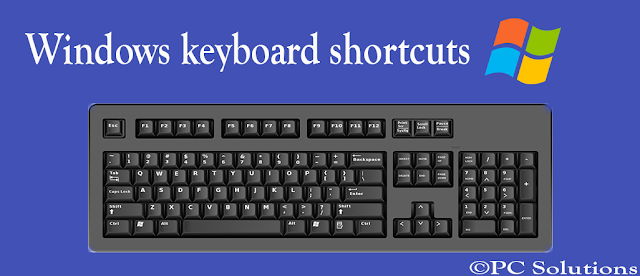General Shortcuts for Windows:
- Windows Logo + R : Run dialog box
- Windows Logo + M : Minimize all opened programs
- Shift + Windows Logo + M : Undo Minimize all
- Windows Logo + E : Open Windows explorer
- ESC : Equivalent to Cancel
- Tab : Move forward through options
- Shift + Tab : Move backward through options
- CTRL + N : Open a new window
- CTRL + W : Close the current window
- CTRL + Shift + N : Create a new folder
- Home : Display the top of the activate window
- End : Display the bottom of the activate window
- CTRL + S : Save changes to any document or picture
- Windows Logo + R : Run dialog box
- Windows Logo + M : Minimize all opened programs
- Shift + Windows Logo + M : Undo Minimize all
- Windows Logo + E : Open Windows explorer
- ESC : Equivalent to Cancel
- Tab : Move forward through options
- Shift + Tab : Move backward through options
- CTRL + N : Open a new window
- CTRL + W : Close the current window
- CTRL + Shift + N : Create a new folder
- Home : Display the top of the activate window
- End : Display the bottom of the activate window
- CTRL + S : Save changes to any document or picture
Windows System Key Combinations:
- CTRL + ESC : Open Start Menu
- ALT + TAB : Switch between opened programs
- SHIFT + DELETE : Delete item permanently
- Windows Logo + L : Lock the computer
- CTRL + C : Copy
- CTRL + X : Cut
- CTRL + V : Paste
- CTRL + Z : Undo
- CTRL + Y : Redo the change
- CTRL + B : Bold
- CTRL + U : Underline
- CTRL + I : Italic
- CTRL + Shift + ESC : Opens Windows Task Manager
- ALT + Down Arrow : Opens drop-down list
- ALT + Space : Display the main window's System menu
12 Functions Keys:
- F1 : Starts Windows Help
- F2 : Allow you to rename the selected folder
- F3 : Open the Search feature
- ALT + F4 : Quit program or Close the current program
- F5 : Refresh the current window
- F6 : Move among the panes in window explorer
- F7 : Used to spell check and grammar check in MS Word
- F8 : Used to access the boot menu in Windows
- F9 : Refresh a document in MS Word
- F10 : Activate a menu bar of an open Application
- F11 : Enter and Exit full-screen mode in Internet Browser
- F12 : Open the Save as dialog box in MS Word
Note : If you have any shortcuts that is/are missing. Please comment below the post.