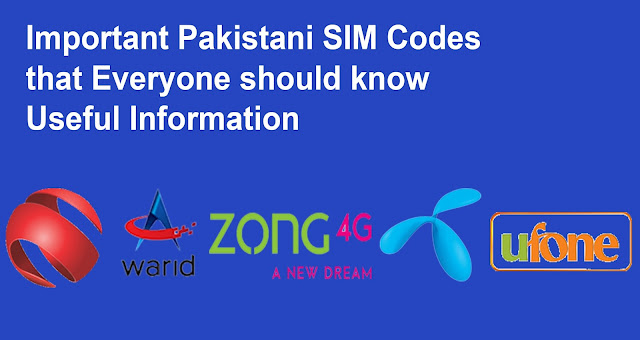For Balance Checking:
Telenor : *444#
Mobilink : *111#
Ufone : *124#
Warid : *100#
Zong : *222#
For Internet MBs Checking:
For SMS Checking:
Telenor : *111#
Mobilink : *101*2#
Ufone : *336*2*4#
Warid : *200#
Zong : *102*3#
For Minutes Checking:
Telenor : *222#
Mobilink : *110#
Ufone : *707#
Warid : *200#
Zong : Send 'P' to 102
To Check your SIM Number:
Telenor: Send 'A' to 7421
Mobilink : *99#
Ufone : *780*3#
Warid: Send 'myno' to 6060
Zong : *8#
For Free Facebook:
Telenor : *5*325#
Mobilink : *114*5#
Ufone : *3434#
Warid: Send 'fw' to 7777
Zong : *6464*4#
For Advance Balance:
Telenor : *0#
Mobilink : *112#
Ufone : *456#
Warid: Send 'AB' to 7676
Zong: Send empty message to 911
For Balance Sharing:
Telenor : *1*1*(Mobile No) e.g: 923471234567*Amount#
Mobilink : *100*(Mobile No) e.g: 923001234567*Amount#
Ufone: Send (Mobile No) e.g: "923331234567" (U2U) Amount and send it to 828
Warid : Send "B<space><mobile no.><amount> to 1414"
Zong: Send "mobile no.amount" to 999
For more useful information keep in touch with me.
Read the last post: Click Here
For more useful information keep in touch with me.
Read the last post: Click Here