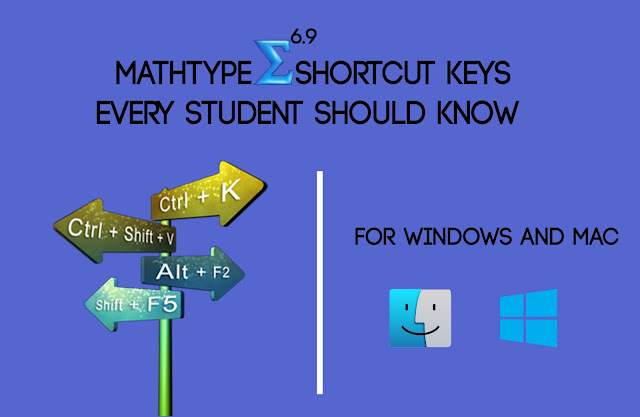
For Windows:
- Insert display equation : (Alt+Q)
- Insert English Text : (Ctrl+Shift+E)
- Insert inline equation : (Crtl+Alt+Q)
- Insert right-numbered equation : (Alt+Shift+Q)
- Insert left-numbered equation : (Ctrl+Alt+Shift+Q)
- Open Math Input Panel : (Ctrl+Shift+M)
- Toggle MathType/TeX (Alt+\)
- Edit equation in-place in the document : (Alt+E)
- Open equation for editing in a separate MathType window : (Alt+O)
For Mac:
- Insert display equation : (Option+Q)
- Insert inline equation : (Control+Option+Q)
- Insert right-numbered equation : (Option+Shift+Q)
- Insert left-numbered equation : (Control+Option+Shift+Q)
- Toggle MathType/TeX : (Option+\) Note: On some non-English keyboards, the keyboard shortcut will be Control+X.
- Edit equation in-place in the document : (Command+Option+O)
Read Previous Post => Windows Keyboard Shortcuts